Installation of Yam Display driver
macOS Mojave requires explicit allowance for a newly installed 3rd party system extension. To complete the installation, please allow loading the extension in > System Preferences > Security & Privacy > General and restart your Mac. The restart may take longer time than usual.
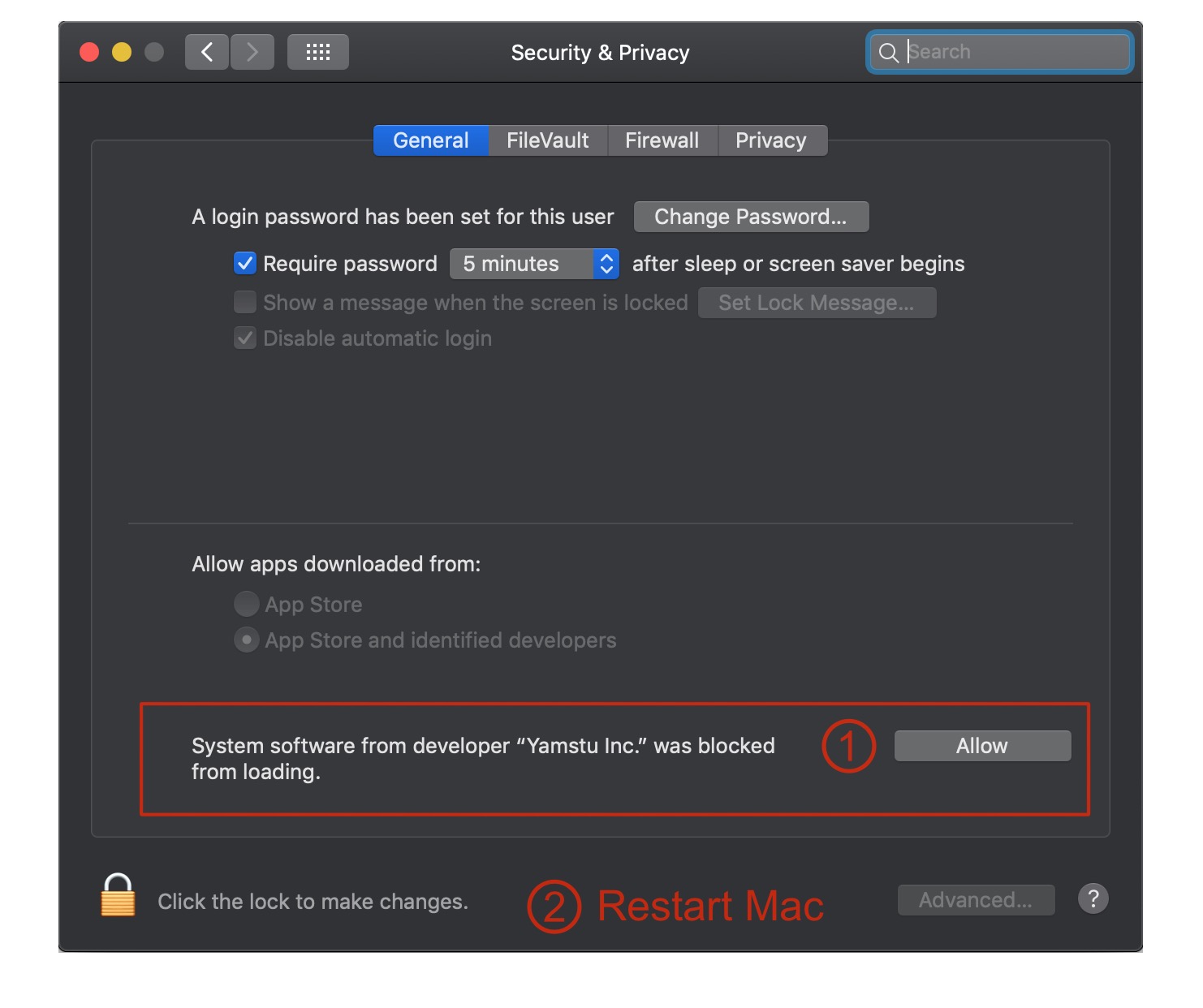
For Touch Gestures
For touch gestures to work, explicit allowance for Accessibility in > System Preferences > Security & Privacy > Privacy is required:
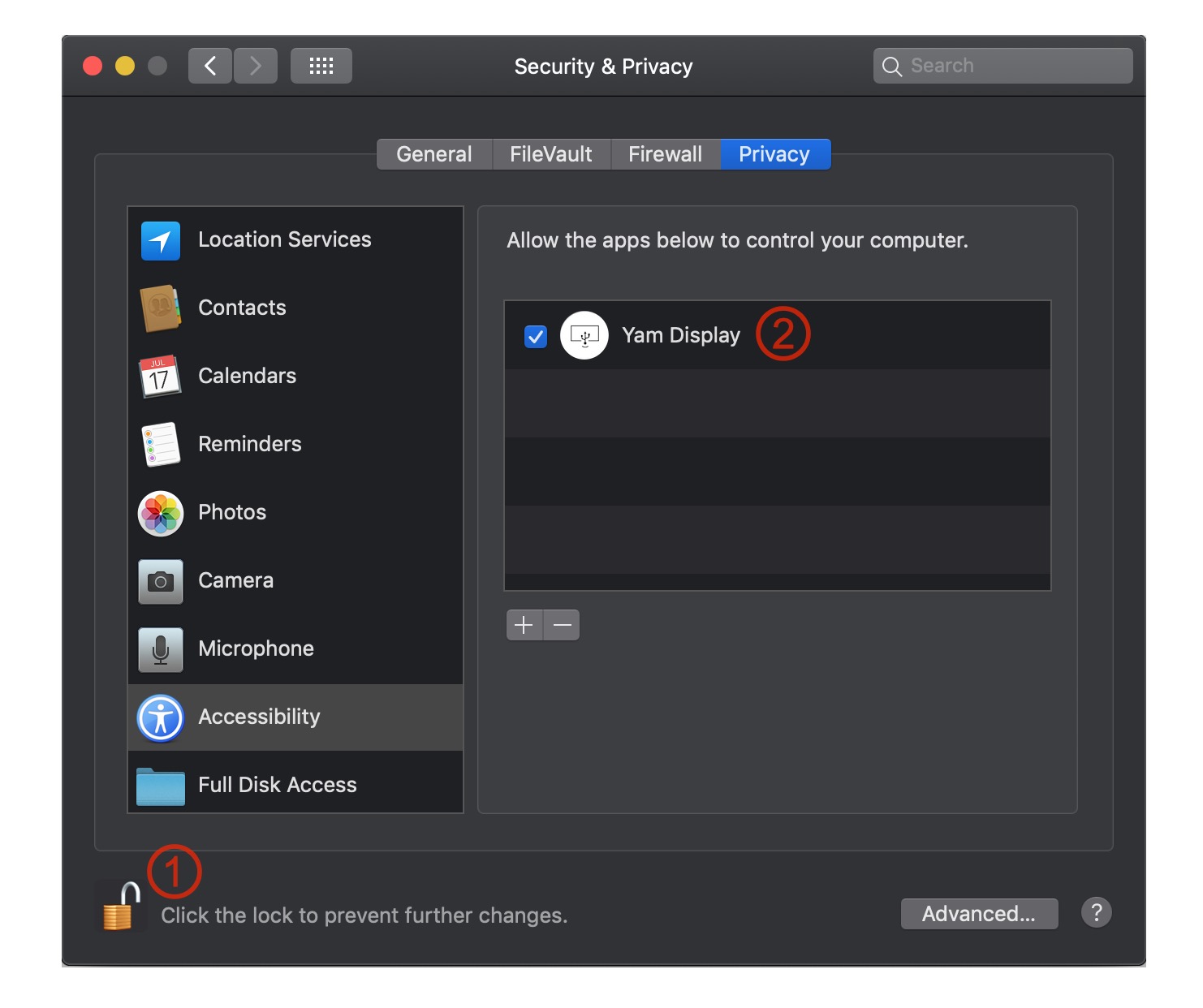
Automation for Extend Display by AirPlay
In macOS Mojave, there is an option to use AirPlay for extending display:
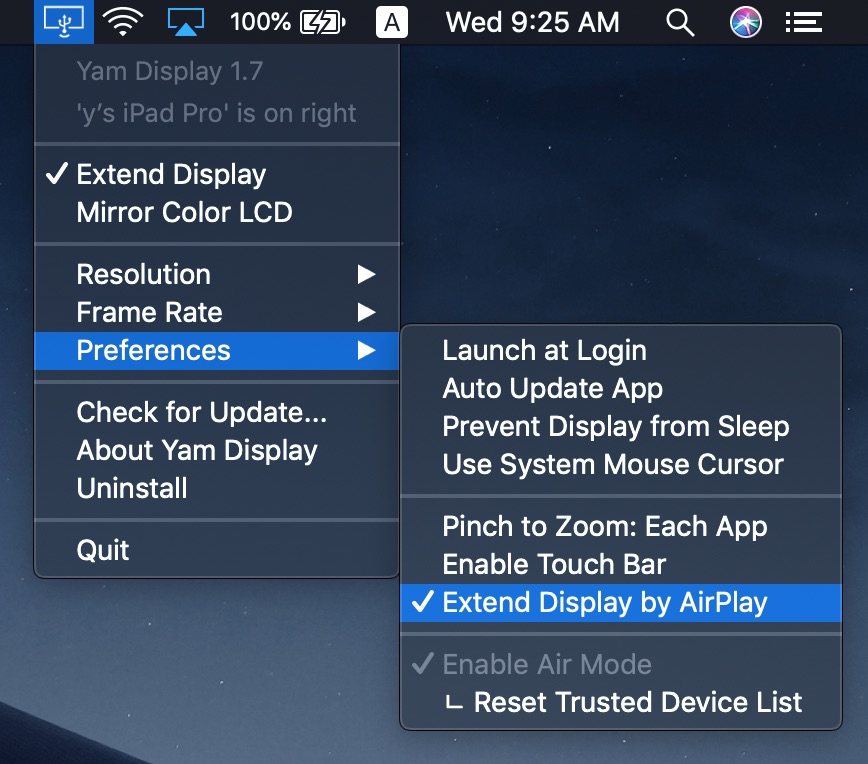
You can automate using AirPlay by allowing Yam Display in > System Preferences > Security & Privacy > Privacy > Automation:
